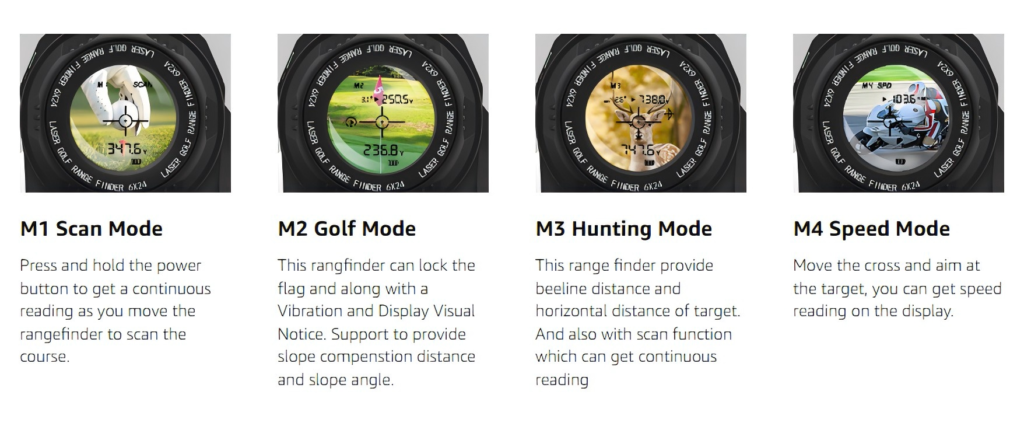The Golf Rangefinder’s Scan Mode is a continuous measurement feature that allows the user to quickly obtain distances to multiple targets while holding down the measurement button.
Scan mode enhances the use of the golf rangefinder in dynamic and complex environments, helping golfers to better cope with a variety of situations during the game.
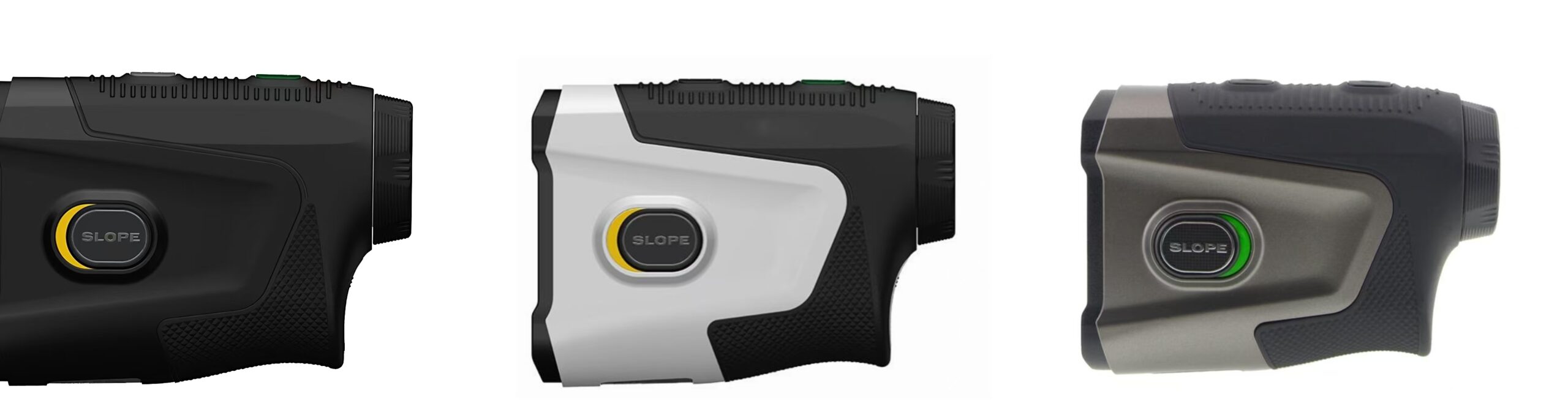
The scanning mode is suitable for use in the following situations:
1. Complex courses
When the course has multiple obstacles (e.g. trees, bunkers and water), their distances can be quickly measured to facilitate stroke strategy.
2. Multi-Target Assessment
Scanning mode is particularly effective when distances between multiple targets (e.g. flagpoles on more than one green or multiple obstacles) need to be obtained simultaneously.
3. Quick Reaction
Scan Mode provides fast, real-time distance information when a golfer needs to quickly assess the environment and make decisions during a round.
4. Moving Targets
When the target is moving (e.g. the ball is in flight), Scan Mode measures the distance to the target in real time.
5. Complex Situations
Scan Mode can be used to improve measurement success when there is uncertainty about the exact location of the target or when the target cannot be easily pinpointed individually.
6. Improved Insight
When viewing the entire course, using Scan Mode can help to fully assess the field by obtaining information on multiple lines of play.
In these situations, Scan Mode can significantly improve the efficiency and accuracy of distance measurements, helping golfers make more informed decisions in complex environments.